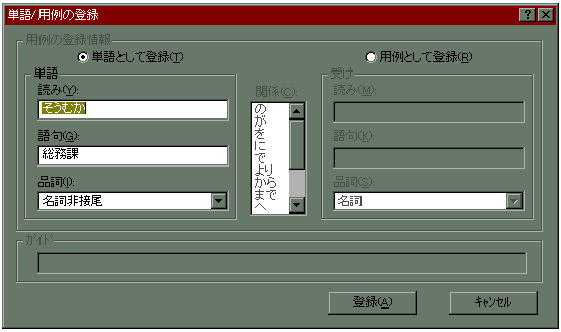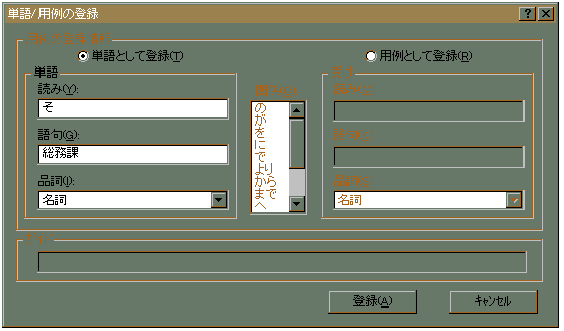To automatically type a Japanese word, you would rather not type in
full on the key board but register a code in the IME Kanji system of the Microsoft
OS system.
1 Select *1あ and then *2 Word Book
*1 *2
↓ ↓
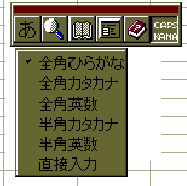
In the mode list above, 直接入力 may be used to switch back to
the English mode
2 Type the Japanese word you would like to register in full in
Hirakana and Kanji in (G),
for example,「今日は。」;
Type more than one hirakana letter, which you are sure you will
not forget and easily associate with the full word, for example,
こん (for ん press the n key twice)
or just k, of course all in the Japanese mode.
The figures below show how to register an abbreviation そ for
the full word 総務課.
Thus, just type そ in (Y), press the 変換 key, and you can get the full
word 総務課.